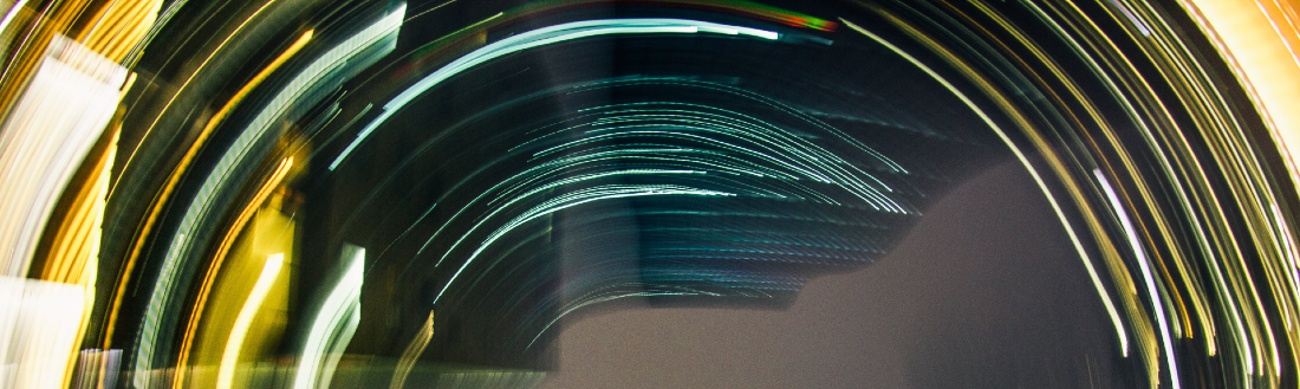ServiceNow Administration
ServiceNow is a cloud-based platform that provides digital workflows for enterprise operations. It enables organizations to automate and streamline their IT, HR, customer service, security, and other business processes. ServiceNow also offers a variety of products and applications that can be installed and configured on the platform to meet specific needs and goals.
But how do you manage and maintain the ServiceNow platform and its products and applications? That's where ServiceNow administration comes in. ServiceNow administration is the process of providing general support, administration, and maintenance of the ServiceNow platform for the organization. ServiceNow administrators are responsible for:
- Setting up and configuring the platform and its products and applications according to best practices and business requirements
- Monitoring and troubleshooting the performance, availability, and security of the platform and its products and applications
- Implementing and enforcing policies, standards, and governance for the platform and its products and applications
- Providing user support, training, and documentation for the platform and its products and applications
- Developing and enhancing the platform and its products and applications using scripting, integration, customization, and automation
ServiceNow administration is not a one-time task, but an ongoing activity that requires continuous improvement and adaptation. ServiceNow administrators need to keep up with the latest updates, features, and capabilities of the platform and its products and applications. They also need to align their administration efforts with the business objectives and strategies of the organization.
Servicenow Application Development
Custom apps are applications that you create on the ServiceNow platform to address specific business needs or use cases that are not covered by the out-of-the-box products and applications. Custom apps can leverage the existing platform features, such as workflows, forms, tables, reports, dashboards, notifications, etc., as well as add new functionality using scripting, customization, and automation.
Integrations are connections that you establish between ServiceNow and other systems, such as cloud services, databases, APIs, web services, etc., to enable data exchange and process automation across different platforms. Integrations can be built using various methods, such as REST APIs, SOAP APIs, JDBC connections, OAuth 2.0 authentication, etc
What are the benefits of building custom apps and integrations in ServiceNow?
Building custom apps and integrations in ServiceNow can provide many benefits for your organization, such as:
- Improving efficiency and productivity by automating manual processes and tasks
- Enhancing user experience and satisfaction by providing intuitive and consistent interfaces
- Reducing costs and risks by eliminating silos and redundancies
- Increasing agility and innovation by enabling rapid prototyping and deployment
- Expanding business value and reach by solving new problems and creating new opportunities
Some of the tools and methods include:
- App Engine: A no-code/low-code development environment that allows you to create custom apps using drag-and-drop components, graphical tools, and pre-built templates.
- Studio: A web-based integrated development environment (IDE) that allows you to create and edit custom apps using code editors, source control, debugging tools, etc.
- Flow Designer: A no-code/low-code workflow automation tool that allows you to create and manage flows that orchestrate actions across different systems.
- Integration Hub: A no-code/low-code integration tool that allows you to create and manage integrations using pre-built spokes (connectors) or custom actions.
- Scripting: A pro-code development method that allows you to write scripts using JavaScript or other languages to add business logic, customization, or automation to your custom apps or integrations.